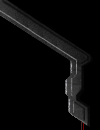Does StarCraft support "spawning"?
It sure does. One StarCraft CD can support up to 8 players. When you install StarCraft on a system, you have the option to install a "spawned" copy of the game, which does not require the CD to join multiplayer games. A spawned copy uses the same CD key as the parent CD, and it can only join games created by the parent. Spawning works over Battle.net, too!
Can I send maps to other players?
Yes, if the other players in the game do not have the map that you've selected, it will be transferred to them when they enter the chatroom. A number will appear to the left of their name-- this is the % of the map that has been copied over. You cannot start the game until every player has the map.
What are my diplomatic options?
Clicking on the Diplomacy button during a multiplayer game brings up the Diplomacy Menu. From here, you can choose to Ally or Share Vision with other players in the game. Allied units will not attack each other, although area-affect attacks can still damage friendly units. Free For All, One on One, and Ladder games do not allow allies or shared vision.
Just what is "Team" play?
Team games add a whole new level to cooperative play. Set before the game starts, a Team is effectively one side controlled by two or more players. Resources, technologies, and vision are all shared by the Team members, who don't have to play the same species. Unit control is also shared-- units that are currently selected by your teammates are marked so that you won't accidentally override your teammate's orders.
Online Privacy Policy
Battle.net Terms of Use Agreement
©2019 Blizzard Entertainment. All rights reserved.