|
|
|
Transports Resources | Transports | Special Ability Ranges |
||||
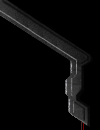 |
The Basics Transports are used to ferry your units across vast distances and impassible terrain. Each race has a unit capable of transporting ground units. Terrans have the Dropship, Protoss have the Shuttle, and the Zerg use Overlords. While Terrans and Protoss transports are designed specifically to transport units, Zerg Overlords must evolve Ventral Sacs at a Hive or Lair before they can be used to carry units. The Protoss Shuttle with the Gravitic Drive upgrade (researched at the Robotics Support Bay) is the fastest of the three transports. The Dropship is the second fastest, and Overlords are the slowest even when after they receive the Pneumatized Carapace upgrade. Terran Dropships can be repaired very quickly with multiple SCVs. Protoss Shuttles can have their shields recharged with a Shield Battery, but they can never repair hit point damage. Zerg Overlords can completely regenerate their health, but it takes quite a while. With Dropships and Shuttles, you'll want to make sure you repair/recharge them between sorties. Zerg players usually have enough Overlords that they can simply grab a fresh, uninjured group and allow damaged Overlords to heal. Transports are capable of delivering ground units anywhere where there is room to land. Keep this in mind when building your defenses and looking for weak spots in your opponent's towns. If only land routes and choke points are defended in a town, it's going to be a perfect target for a transport drop-- Reavers or StimPacked Marines are especially deadly. Be sure to keep your entire base protected by anti-air defenses, as well as ground troops to kill off any enemies that do manage to drop in. Transports unload units one at a time at a very slow pace. It is best to unload units in areas where they will not come under attack. You will find that if you send transports into a hot zone, you will only get 1-3 units unloaded before your transport is destroyed. If landing in defended territory is the only option, Terran players can use Defensive Matrix to protect their Dropships, and Protoss players might consider sending a few Hallucinations to soak up enemy fire. Zerg will simply have to rely on sheer numbers, but should be prepared for the drop in Control if they lose several Overlords. It is very damaging to lose a transport full of units because you're not only losing that transport but all the units inside without a fight. If a transport is in danger of being destroyed, or is about to encounter attack, try to unload as soon as possible wherever you can. Better to unload and save one or two units than to lose all of them. The units might even be able to help defend the transport from attack. If your town is extremely cramped, you might have new units occasionally become trapped when they appear. Rather than destroying this unit, use a transport to get them out. It's also a good idea to move your workers from exhausted resource spots to new ones with a transport, instead of building a new batch in your expansions.
Loading and Unloading (or, "What good is that Load button, anyway?") Each transport also has a Load button on it. Select this button or use the hot key L and click on the unit that you want to pick up. The transport will move to pick it up. While this may seem like a more complicated method, you can combine it with command queuing to explicitly order your transport to pick up several units in order. Select the Transport then hold down Shift. While holding down Shift select Load or hot key L and click on each unit you want to load, no matter where they are or how far they are away. Release the Shift button when you have clicked on all the units you want to load. The transport will fly to each unit in order and pick it up. You can also do the opposite if you want to load up several transports at once-- select the units that you want to load, hold down the Shift key, and right-click on the transports that you want to load up. The units will fill up each transport in order. This is especially useful when loading up large units like Reavers and Siege Tanks.
Online Privacy Policy Battle.net Terms of Use Agreement ©2019 Blizzard Entertainment. All rights reserved. |
|
||
|
|
||||