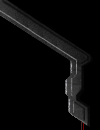What are the different chat commands?
A complete listing of commands is available here. Note that you can use
any of these commands both in the StarCraft pre-game chatroom or within the game itself.
What are the Player Profiles?
You can view another player's Profile by double-clicking on their name in the player listing of any Battle.net
chat room. To edit your own Profile, simply double-click on your own name.
How do I put an URL in my Profile?
Double-click on your name in the player listing of any Battle.net chat room. Simply enter the URL in
the "Description" field, and other players will be able to click on it to view the page. Note that the
URL will not display in blue for you.
Why didn't my game count on my record?
In order for a game to count as a win/loss/disconnect, it must: a) last longer than 2 minutes; b) involve at
least one other human player; c) be a non-scenario map (ie, no "Use Map Settings" games are counted.)
Can I reset my record?
Nope.
Can I send maps to other players?
Yes, if the other players in the game do not have the map that you've selected, it will be transferred to
them when they enter the chatroom. A number will appear to the left of their name-- this is the % of the map
that has been copied over. You cannot start the game until every player has the map.
Can I change my Battle.net font?
Yes! Check out the
Battle.net Font Guide (5k) for all the
important details.
Online Privacy Policy
Battle.net Terms of Use Agreement
©2019 Blizzard Entertainment. All rights reserved.