|
|
|
General | Features | Single-Player | Multiplayer Games | Battle.net Games |
||
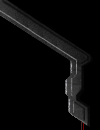 |
What are the three species? How are they different?
Protoss: A race of highly advanced psychics. Their technology is much more advanced than the Terrans, and they use their innate psionic powers to augment their combat abilities, but they aren't as prolific as the other species. Although they cannot make in-field repairs, every Protoss unit is protected by a regenerating energy shield. Protoss buildings must be built within range of energy Pylons, or they shut down. Zerg: Actually several different species of creatures, the Zerg are a mysterious, predatory group of biological terrors. Their units appear to be specially bred, rather than manufactured, and their "bases" are living organisms. Zerg Hatcheries produce larva, which all other Zerg breeds hatch from. The Zerg must build new structures on the Creep, a biological carpet that slowly spreads out over the land as they expand. All Zerg units and buildings heal over time.
How do I use waypoints?
What's the difference between "Attack-move" and right-clicking a location?
I keep getting killed by invisible units! What can I do?
Protoss: Photon Cannons and Observers both provide Detection. Stasis can also affect cloaked (but not burrowed) units. Psionic Storm is effective against any unit, visible or not. Zerg: Both Spore Colonies and Overlords can Detect. Ensnare and Plague will also reveal cloaked units caught within the area of effect. Parasited units always remain visible to the Parasite owner. In the campaign missions and most scenarios, the computer AI usually starts out with preplaced units and buildings, as well as a starting pool of resources. In multiplayer and custom missions, the computer starts out with normal resources and units and follows all the same rules that human players do. The only advantage that the computer AI has is knowledge of the map-- while it still must obey line-of-sight and detection limitations, it automatically knows where resources, enemy towns, etc. are located. The AI is also extremely efficient, making it a dangerous opponent.
How do I change the Sound effects in StarCraft?
Use the Brood War Sound Utility (100k)
for Brood War
Online Privacy Policy Battle.net Terms of Use Agreement ©2019 Blizzard Entertainment. All rights reserved. |
|
|
|
||