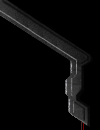I had a map open, then I moved the SCM file, and now StarEdit says it can't save my file. Why?
StarEdit uses data files more like a database than a traditional program. Specifically, StarEdit does not maintain all the data for the
scenario in memory, which would allow it to completely recreate the file every time you saved. This would be impossible due to the fact
that you can imports sounds into your scenarios, and StarEdit cannot assume that there is enough RAM on your system to hold all the
imported sounds in memory. So sounds are imported directly into the file, and only the reference to the sound kept in memory. Because
of this, if the file is moved or deleted while StarEdit is running, it cannot save a new copy of the scenario that will work correctly
if the database file with all imported sounds is missing. So the answer is, "Don't do that."
I have a map that crashes as soon as I press Start in the Mission Briefing. Why?
All known sources of crashes have been fixed by the StarCraft and Brood War 1.05 patches. If you have a map that continues to crash,
please contact Blizzard Technical Support for further help.
What are the currently known bugs in StarEdit?
All known bugs are currently fixed as of the StarCraft and Brood War 1.05 patches.
Why do my briefings show so fast and end so quickly?
The pacing for mission briefings is set manually. Most of the briefing triggers are set to last for a user-specified number of
milliseconds. Remember that there are 1,000 milliseconds in one second, so you need to set the delay high enough that people have time to
read the briefing. Also check that you have placed Wait trigger actions of an equivalent length of time after
every Display Text
action in the briefing.
How can I get my map "Blizzard Approved"?
We do not currently have any plans to mark or evaluate map submissions. If at any point we decide to start accepting submissions, we will
of course make an announcement on our web site.
We do release an internally approved "Map of the Month" every
Month.
What are the power-ups for?
Power-ups are special items that can be carried by any worker unit (SCV, Drone, or Probe). They can be used to create special mission
objectives, mark important locations, or anything else that you can think of. Unlike flags, they can be created and destroyed by triggers
and are not specific to a certain player.
I made a new map, but none of my Triggers are working and/or none of the units I placed are showing up.
First off, you need to select "Use Map Settings" as the game type when you create the game. If you're using Map Settings and you still
don't see the proper units, it's probably because you changed one of the players to "User Selectable Race", which defaults to giving the
player standard starting forces (one "Command Center" and four workers.) You can't pre-place units for a user-selectable race because
there aren't equivalent units between the different species. It's also possible that the units belong to a human-controlled player that
isn't in the game.
My Display Text trigger isn't displaying text, but I know the trigger is firing! What's up?
Messages are only sent to players in the trigger's players list, so you need to set the trigger to affect "All Players" to send a global
message. If the Display Text Action is part of a trigger that you don't want to affect all players, you can have the trigger set a Switch
instead. Then, create a separate trigger for All Players that checks to see if a specific Switch has been set, and Displays Text if it
has. That's how most of the messages in the Blizzard scenario maps are activated.
Some of the doodads, like ramps, are hard to place. Any tips?
The doodads are generally intended to be placed in open spaces, or along fairly flat cliff edges. It's usually easier to place down ramps
or other large doodads first, and build up the terrain around the ramp to your liking.
I made a map, and as soon as I start to play it I win. Why?
By default, all maps have the following triggers:
Current player commands 0 or fewer buildings.
- End scenario in defeat for current player.
Non Allied Victory Players commands 0 or fewer buildings.
- End scenario in victory for current player.
If you create a scenario where one or more sides start with no buildings, they will immediately lose, possibly giving the human player an
immediate win.
How do I prevent the "Unit Unplaceable" error when using Create Unit?
This error usually occurs when the location specified is either illegal terrain for the unit (water for land units, etc.) or if there are
already units in the location. Try expanding the size of the location, or checking to see if there are already units in the location.
Why can't I remove specific Map Revealers on my map?
Patch 1.05 for Brood War and StarCraft will allow you to remove all map revealers on a map, but not individual revealers within a
location. Invisible or hidden units are not technically findable by trigger, just as you cannot find units in a transport, which are
also marked as hidden. This means that you are still not be able to remove any Map Revealers from a specific location, since that would
require the game to find them within those specific coordinates, which it cannot. If you need to remove specific revealers, the way to
do it is to remove them all and then recreate those that should remain.
Online Privacy Policy
Battle.net Terms of Use Agreement
©2019 Blizzard Entertainment. All rights reserved.