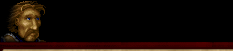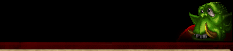|
 |
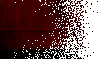 |
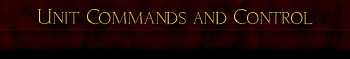 |
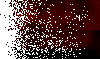 |
Wall-In Strategy | Towns and Expansions | Offensive Strategies | Formation Strategies | Stopping Enemy Unit Production
Team Tactics
|
Move tells a unit to move to the destination that you click on no matter what they run into. If the enemy starts attacking them, they will continue on their way taking any damage without responding. This command means essentially, "Go there no matter what". This command should be used very carefully -- if you tell a group of units to move to a location, and they are ambushed by enemy units, they will continue towards the destination rather than responding to the attack. This can quickly lead to a massive slaughter of your forces if you are not careful. They will walk by Towers, run straight into and by Ogres, or anything else that crosses their path. They will not stop unless they run into some physical barrier such as water, trees and so on, reach their destination, or are given another command. You should only use this command when you are sure the enemy will not ambush your forces or when you don't care if your force take any damage from any enemy units they meet along the way, i.e. if you're trying to retreat your troops or move past enemy defenses to get to their Peons. Note: right-clicking on an area (not unit or building) also issues the move command.
Stand Ground orders the unit to stay where it is no matter what happens. If that unit is attacked, it will fire back if the enemy is within range but it will not chase that enemy. If a unit on Stand Ground is attacked and it cannot return fire it will continue to sit there taking damage until it is destroyed. That's the danger with Stand Ground-- a single enemy unit with superior range can pick off your troops one by one such as Mages, Catapults and Archers. Stand Ground is useful to prevent units from chasing any units. A good example of this is on the map Nowhere to Run. When the enemy attacks with Catapults from the other side of the trees, idle Footmen will often charge to the trees in response putting them in the range of more Catapults, Towers or Archers. Stand Ground can stop them from charging in this situation. Stand Ground also prevents units from charging their way into a Mage Bomb or Double Blizzard.
The Stop command tells a unit to stop where they are as soon as possible, ignoring and canceling whatever previous command they were given. Stop is sometimes useful when you have a group of moving units that you want to stop and open fire immediately which is only the case with ranged units such as Archers, Catapults, and Battleships. For example, if you have a group of Archers on move orders, and they encounter an enemy squad, it's faster to issue a Stop command than it is to order them to Attack an area. This comes in handy when your forces are about to run into some serious defenses such as Towers and Runes that you may not have previously known about -- you don't really want your units to retreat where they will continue to take damage nor do you want them to continue where they will come under even more fire. For land and flying units the icon for stop will match the icon for armor upgrades in the Blacksmith. For Sea units, the Stop icon will represent the armor upgrades that have been researched in the foundry.
If you don't want your units to chase people attacking them such as Catapults, Mages, Archers, select Stand Ground. Your units won't move at all until you tell them too. That is the difference between stop and stand ground. If your units are stopped they will chase people attacking them however on Stand Ground, they will just stand there and take the hits.
Attack Ground allows you to target a specific location rather than a specific unit. This command is an option on both Catapults and Battleships. Battleships can use attack ground to shoot at Submarines when they are unable to see them. They can also use it to shoot ahead of fast moving transports in the hopes of hitting them. Battleships can use attack ground to hit targets they couldn't normally hit using splash damage. Catapults rarely have use for attack ground but they can also use it to hit fast moving targets and for laying down a barrage of fire.
The Attack Command instructs a unit to attack a target which may be friendly or not. The unit will move to and attack the unit or building you clicked on if it is able to. It is up to you to make sure your forces reach their destination. You will find that picking good "waypoints" and careful control will aid you in this task. If you select Attack and click on an area, rather than a unit, the forces will "attack-move" to the area you clicked on, automatically engaging any enemy units or buildings that come into their range on the way to their destination. They will not react to any units that they are unable to attack. Attack-move is by far the safest way to move units from one location to another. If you use the move command instead, your forces might walk through an enemy ambush, and instead of returning fire they will continue on while they are being attacked. This is only desirable in certain instances better explained in the move command section. Basically, attack-move can be considered the same as a "search and destroy" order, and is the easiest way to clear out towns and allow your troops to deal with unexpected enemies. Right Clicking on an enemy unit is the same as selecting the Attack command and clicking on the unit. If, however, you miss the intended target and click on the ground rather instead, you will end up issuing a move command. Try to use attack-move (via clicking on the surrounding area) rather than targeting an enemy unit, unless you absolutely intend to kill the targeted unit at any cost. A common problem is when you select a group of units and tell them to attack an enemy unit some distance away. If that enemy unit is killed, all the units that you told to attack it will stop, since they no longer have a target. Since you won't receive any warning that they've lost their target, you might not realize that those reinforcements that you were waiting for are still sitting halfway across the battlefield. This problem will not happen if you tell the units to attack-move by selecting the ground surrounding the area you want to move to, rather than selecting an enemy unit. For land and flying units the icon for stop will match the icon for armor upgrades in the Blacksmith. The exception is for Mages and Death Knights, and Catapults which have their own special attack. For Sea units, the Stop icon will represent the armor upgrades that have been researched in the foundry.
A unit on patrol will effectively perform an attack-move between its location and the point that you tell it to patrol to. Just like a normal attack-move, the unit will automatically engage any enemy troops that it encounters, unless it has no way to attack them (Ogre vs. air unit, for example.) Once a patrolling unit encounters an enemy, it will attempt to destroy it, pursuing it if necessary, but it will resume its normal patrol route once it has dealt with the enemy unless it finds other targets to attack along the way. Use Patrol with flyers to watch resource spots and make sure the enemy does not build on them. Use Patrol when you want your units to return to their path after battle. Use Patrol to watch small choke points. Place Ogres on Patrol outside your town to watch for Sappers.
Now that you have the knowledge of unit commands, you'll need to use them in order to control your units. Unit control is what will separate the skilled from the newbies and if you want to win, you'll need to use control to gain an advantage in every battle. Listed below are some tips.
The Run Around The Run Around has a potential to lose entire battles, even when you outnumber and possibly out upgrade the enemy because you have units that are not contributing in anyway to combat. Those units may end up running around until they get killed before having the chance to respond. In laggier games, this problem maybe be compounded. If units are doing a run around for any longer than a few seconds, quickly instruct them to attack move into the nearest enemy.
Have As Many Units As Possible Attacking The Same Enemy When attacking the enemy, command all your units to attack the same enemy unit but when a unit cannot easily reach a target the preferred target, instruct it to attack the nearest enemy. Do not set up a situation where units are doing a run around.
Make Sure You Get All Your Units Are Engaged In Combat
Never Try Taking On Two Units With One Unless the Health of the Two Is Very Low
Keep All Your Land Units and Ships Together When Attacking
Spread Units Out When Idle Keep a nice distance between your units during down times such as when they are waiting for more units to attack, or defending a base. Do not put units right next to each other in groups. Tightly packed groups of units make easy targets for mass grouped unit destruction tricks such as Mage Bombs, Double Blizzards, Hasted Death Knights and Goblin Sappers. Make anyone that groups their guys together pay by using these same area affect attack strategies against them. Usually, in the game, you should not have units standing around for too long. They should either be attacking the enemy or patrolling the base. Try to only group units together when you're about to attack or when there is no chance of enemy group unit destruction maneuvers. Early in the game there is no worry of such attacks, but once the enemy reaches the Stronghold/Keep phase, it is time to beware.
Online Privacy Policy Battle.net Terms of Use Agreement ©2019 Blizzard Entertainment. All rights reserved.
|
|
|
||||||||||||||